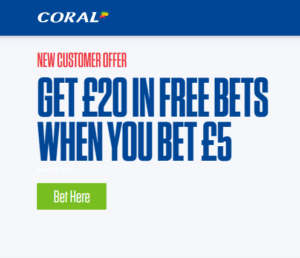We understand that privacy is important to you. If you’ve decided to part ways with Facebook and want to delete your data, follow these simple steps:
Step 1: Log In
Login to your Facebook account using your credentials.
Step 2: Access Settings
Navigate to the top right corner of the page and click on the drop-down arrow. Select “Settings & Privacy” and then click on “Settings.”
Step 3: Your Facebook Information
In the left sidebar, find and click on “Your Facebook Information.”
Step 4: Deactivation and Deletion
Under “Your Facebook Information,” click on “Deactivation and Deletion.”
Step 5: Choose Deletion
Select “Permanently Delete Account” and follow the on-screen instructions. You may be asked to re-enter your password.
Step 6: Confirm Deletion
Review the information on the screen. If you’re sure about deleting your account, click “Delete Account.”
Step 7: Complete the Process
Facebook will ask you to confirm your decision. Once confirmed, your account deletion process will begin. It may take up to 30 days for your data to be completely removed from Facebook’s servers.
Important Note:
- Backup Your Data: Before deleting your account, consider downloading a copy of your information from the “Download Your Information” section.
- Inform Contacts: Let your friends and contacts know about your decision, so they can connect with you through other means.
Need Help?
If you encounter any issues or have questions during the process, visit the Facebook Help Center for assistance.
Remember, once your account is deleted, your data cannot be recovered. If you have concerns about privacy or account security, Facebook provides tools to adjust your settings without deleting your account.